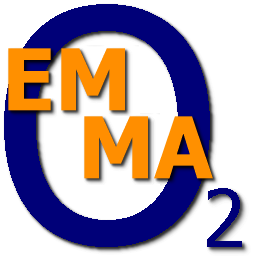Cassette
The FRED 1 and 1.5 prototypes are not using the 1802 EF and Q flags for tape I/O like most of the CDP1802 machines. Instead dedicated tape HW was build to handle the tape I/O, including logic to start the tape and to detect if the tape is running.
I expect the first FRED 1.5 prototype included HW to support the 'PM (Pulse Mode) System' as was already introduced for the FRED 1 prototype in February/March 1973. The PM System uses 3.3 KHz tones and identifies '1' or '0' values based on number of cycles (or pulses). A '1' is represented as 5 cycles of the 3.3 KHz tone followed by a 1.2 ms silence and a '0' is represented as 2 pulses.
Wave Files
When using wav files created from real tapes make sure they are in 16 bit PCM format and preferably in mono. To create that specific format open the file in audacity and split the stereo track in mono, close one of the tracks and then export to a 16 bit PCM file. If the file does not load and/or indicates parity errors, try to use one or more of the following options:
- After selecting the wave form, run a High pass filter at 2000 Hz with 6dB rolloff.
- Normalise the selection to remove DC offset and set maximum amplitude to 0 to -4 dB.
After using one of the options above likely the FRED 16 bit silence threshold should be increased (via the wave file settings menu). Change the value from 500 to around 2000 or even 3000.
LOAD
To load a .wav file into the Emma 02 FRED 1.5 emulator select the xml file: ‘tape sw.xml’
Loading can be started by switching the 'READ' switch on the control panel.