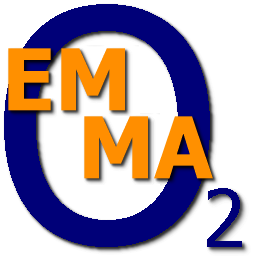MicroDos and Software
MicroDos
To start MicroDos from the UT71 monitor, press L or B 0 and MicroDos will be loaded.
To return to UT71 type U 8000, after this P9000 will restart MicroDos.
For some MicroDos software examples see the Software section below, for more details about MicroDos commands see the RCA MPM-241 manual.
Note 1: The MicroDos commands PERTEC and PROM25 are NOT supported in Emma 02.
Note 2: When using the HD Directory option inn Emma 02, commands DIAG, EXAM, FORMAT, FREE, SUBMIT and SYSGEN;E are also NOT supported.
Software
This section is not a PLM or BASIC manual it just shows some examples of how to compile PLM or BASIC as well as how to load and save in the BASIC interpreter. For more details see the RCA MPM-234 Basic 1 Compiler/Interpreter manual and/or the MPM-239A PLM 1800 manual.
PLM
Before running the commands below make sure to use the 'HD' configuration, to load this go to 'File/Configuration/Load/HD'. Alternatively set both HD 0 and HD 1 to 'Software'. It is also recommended to use a high clock rate as PLM and ASM8 are rather slow to execute on a 2 MHZ MS2000.
This example compiles the HELLO.PLM file resulting in HELLO.CM which can be executed from MicroDos. Reason to use the 'Software' directory both for HD 0 and HD 1 is that ASM8 writes the output (.LST) file back to drive 1 if executed from drive 0. All commands given assume that all files are stored on drive 0 (HD 0) and as such in the 'Software' directory. All input commands are shown in bold.
First create the 'assembler' file by compiling the 'PLM' file, this will create a 'HELLO.ASM' and 'HELLO.SYM' file:
>PLM HELLO.PLM PLM COMPILER 2.1 COMPILATION COMPLETEMerge the PLMLIB.ASM with the just created HELLO.ASM into TMP.ASM:
>MERGE TMP.ASM PLMLIB.ASM HELLO.ASM PLMLIB.ASM MERGED HELLO.ASM MERGEDAssemble the TMP.ASM file into an assemble listing file TMP.LST:
>ASM8 TMP.ASM ASM8 VERSION 3.0Convert the assembler listing file TMP.LST into a binary object file HELLO.CM:
>CDSBIN TMP.LST HELLO.CMExecute the program:
>HELLO HELLO
BASIC COMPILER
Before running the commands below make sure to use the 'HD' configuration, to load this go to 'File/Configuration/Load/HD'. Alternatively set both HD 0 and HD 1 to 'Software'. It is also recommended to use a high clock rate as PLM and ASM8 are rather slow to execute on a 2 MHZ MS2000.
This example compiles the EUPH.BAS file resulting in EUPH.CM which can be executed from MicroDos. Reason to use the 'Software' directory both for HD 0 and HD 1 is that ASM8 writes the output (.LST) file back to drive 1 if executed from drive 0. All commands given assume that all files are stored on drive 0 (HD 0) and as such in the 'Software' directory. All input commands and text are shown in bold.
First create the 'assembler' file by compiling the 'BAS' file, this will create a 'EUPH.ASM' file:
>BASIC1.CMP BASIC1 COMPILER V2.0 FOR ASM8 COPYRIGHT RCA CORP. 1982 SELECT UNITS: LIBRARY? BASIC1.LIB READ? EUPH.BAS WRITE? EUPH.ASM ORIGIN? 0 VARS? 7000 STACK? 9000 0 ERRORSAssemble the EUPH.ASM file into an assemble listing file EUPH.LST:
>ASM8 EUPH.ASM ASM8 VERSION 3.0Convert the assembler listing file EUPH.LST into a binary object file EUPH.CM:
>CDSBIN EUPH.LST EUPH.CMExecute the program:
>EUPH THE KINGDOM OF EUPHORIA DO YOU NEED INSTRUCTIONS (Y OR N)?
BASIC INTERPRETER
Before running the commands below make sure to use the 'HD' configuration, to load this go to 'File/Configuration/Load/HD'. Alternatively set both HD 0 and HD 1 to 'Software'.
This example shows how to save and load a program from the BASIC interpreter to disk. All input commands and text are shown in bold.
First start the BASIC interpreter:
>BASIC1.INT BASIC1 INTERPRETER V2.0 COPYRIGHT RCA CORP. 1982Write a short program in BASIC:
:10 PRINT"HELLO WORLD" :10 ENDSave to file PROG.BAS, make sure the specified filename does not exist in the 'Software' directory.
:DOUT PROG.BAS:LIST 1,10000:PR"END":CLOSERestart BASIC with NEW and load the file back:
:RFLN READ? PROG.BAS :DIN : : :Note that loading longer programs could take some time so wait until a few prompts are repeated before giving the next command. To leave the BASIC interpreter type RDOS.