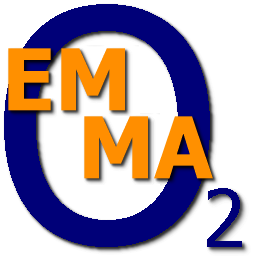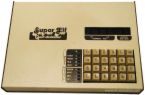Front Panel
The front panel includes all buttons, LEDs and TIL displays:
L: Places the computer into Load mode.
R: Places the CPU into the reset state.
G: Go, this starts the processor running.
W: Enter Wait mode. This also removes memory protection in Load mode.
M: Enable 32 byte mini monitor, this is in address 0x00-0x1F
Note: If the superboard (stored at 0x8000) or giantboard (stored at 0xF000) monitor is loaded the 'M' button will execute that monitor instead of enabling the mini monitor.
S: Single step the processor, will execute next instruction and then enter Wait mode.
P: Enables memory Protection in Load mode.
IN: Input, this is connected to DMA_IN in Load mode, or EF4 in run mode.
ON/OFF: Turning this switch down will end the Quest Super Elf emulator.
Leds: Shows CPU status.